 Image 1 of 4
Image 1 of 4

 Image 2 of 4
Image 2 of 4

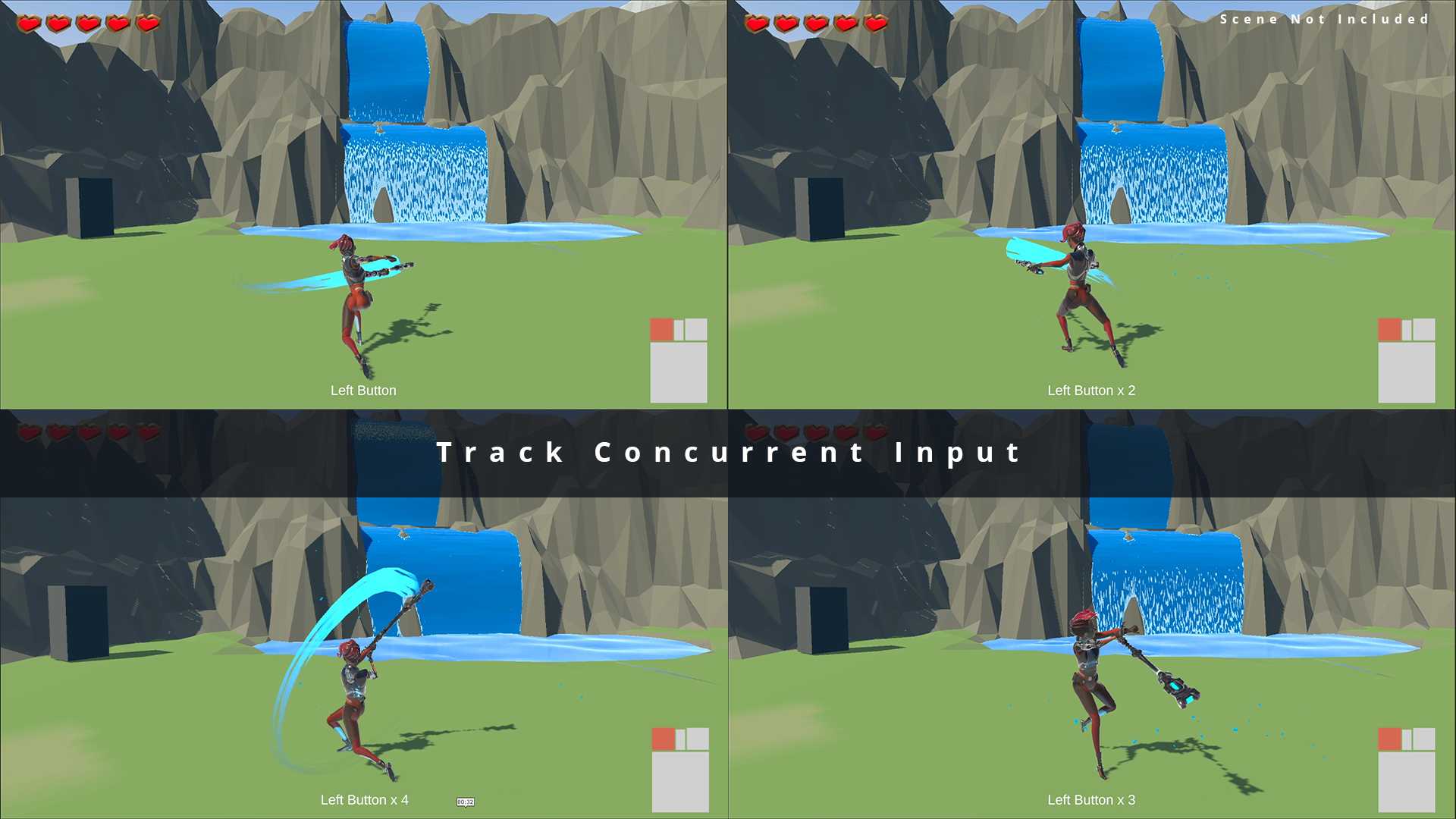 Image 3 of 4
Image 3 of 4
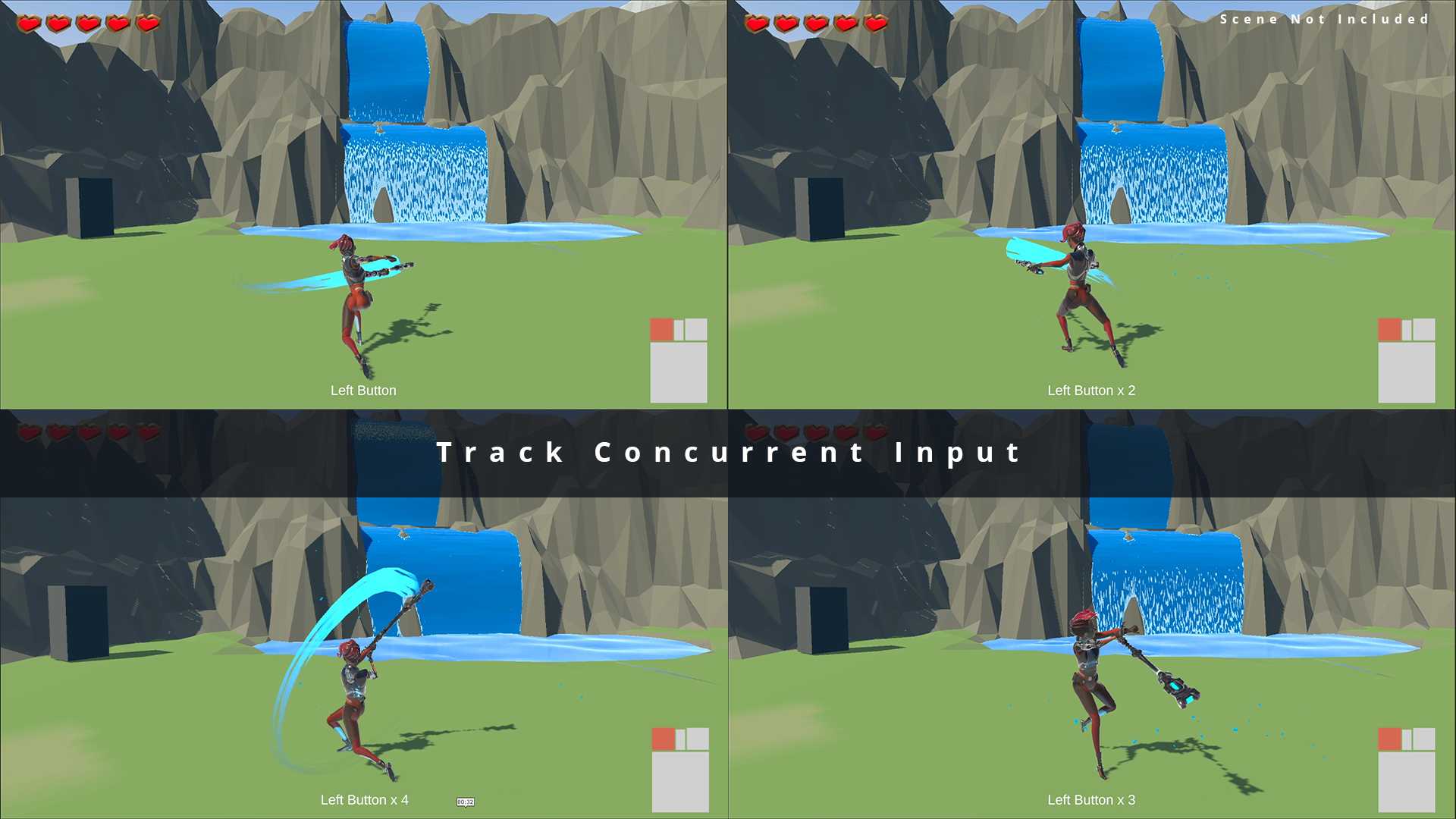
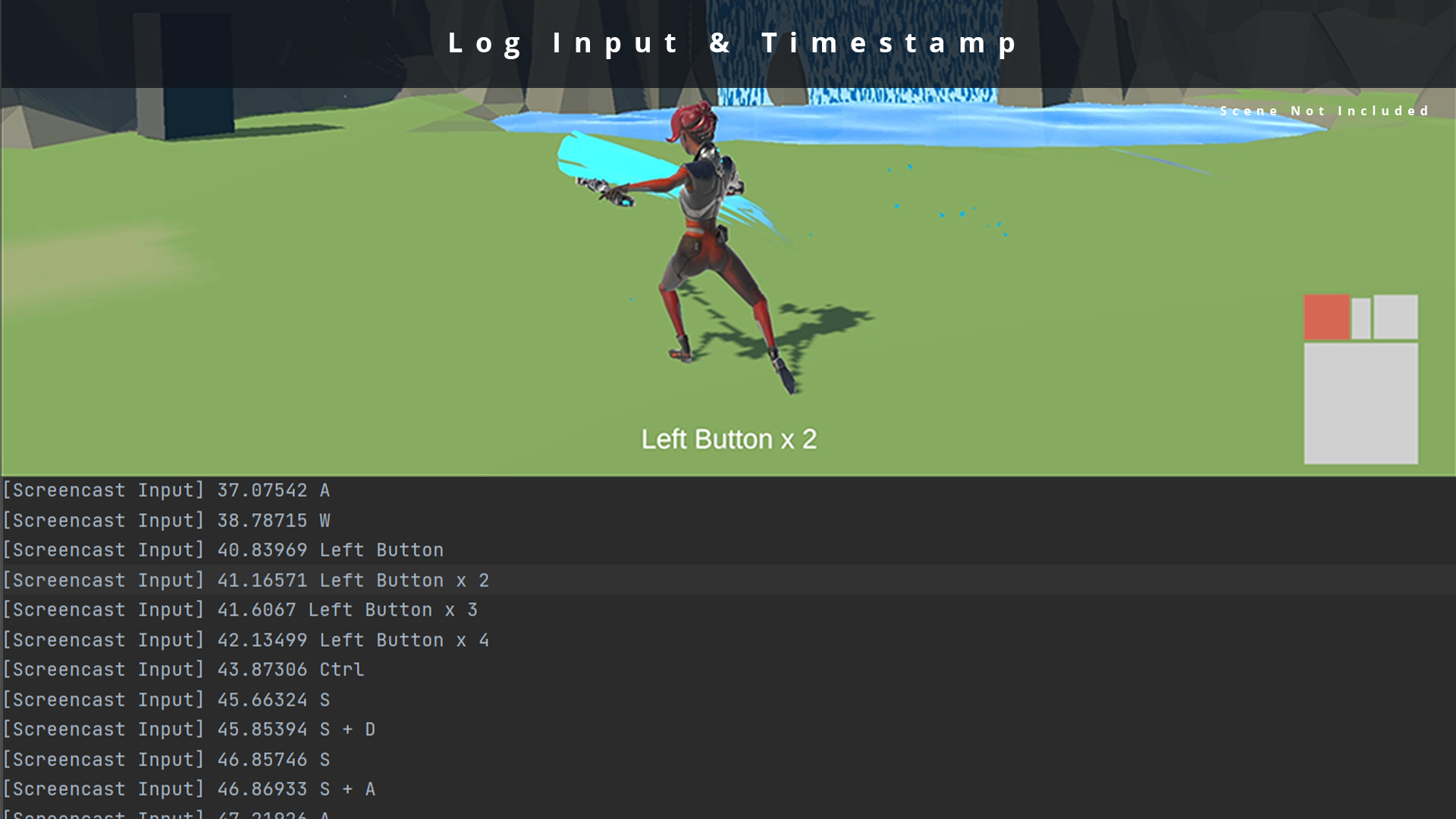 Image 4 of 4
Image 4 of 4
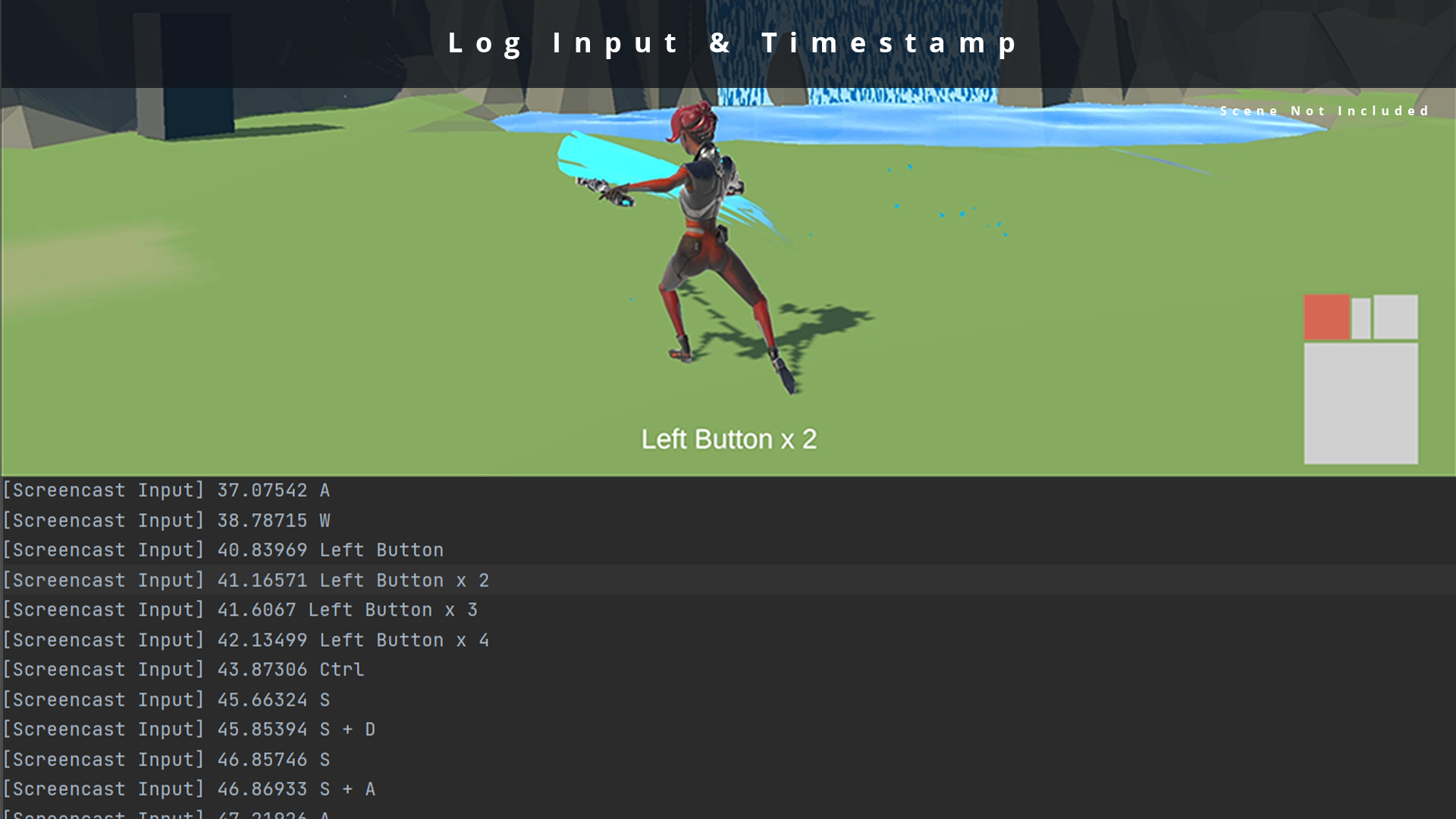


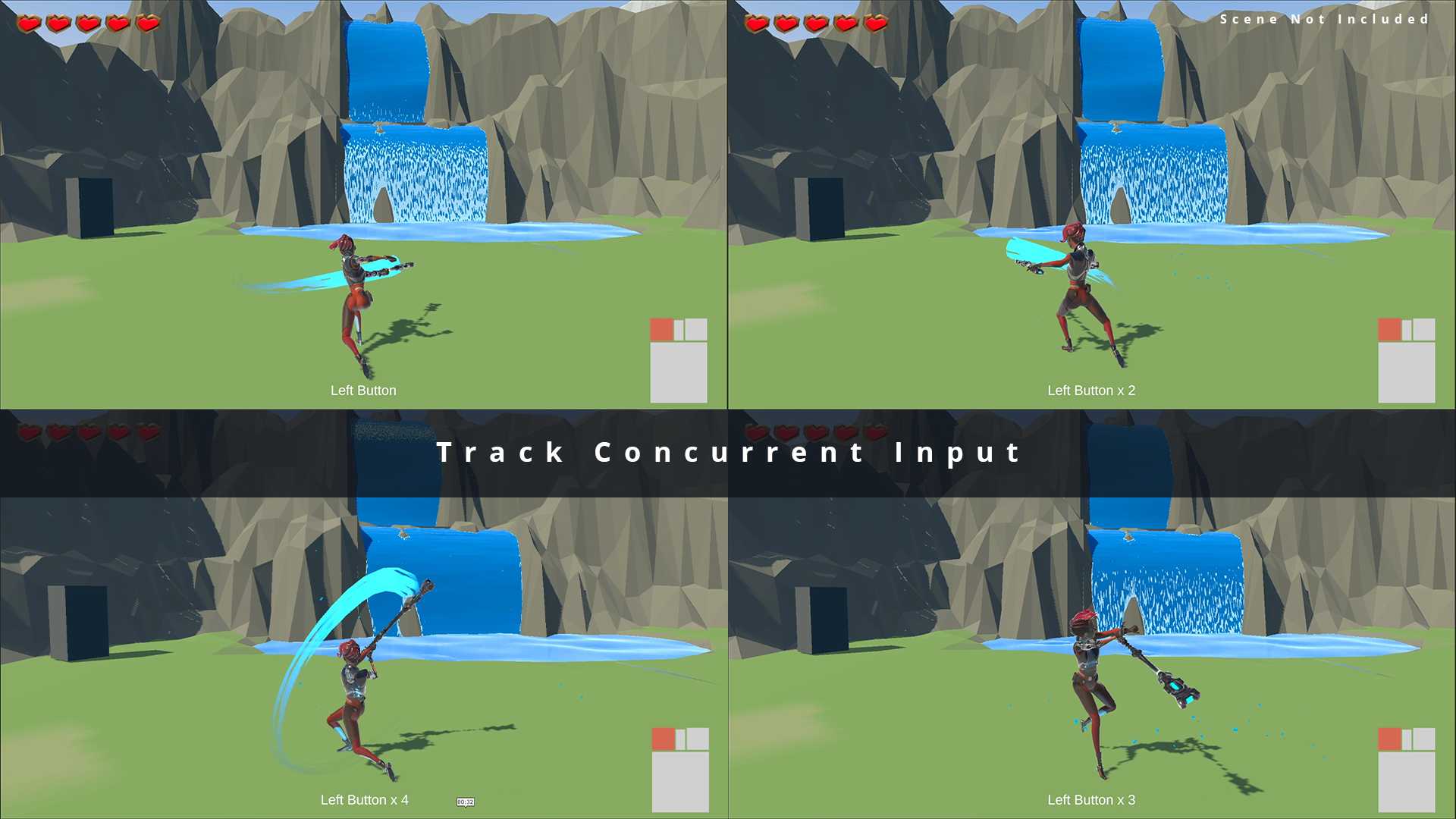
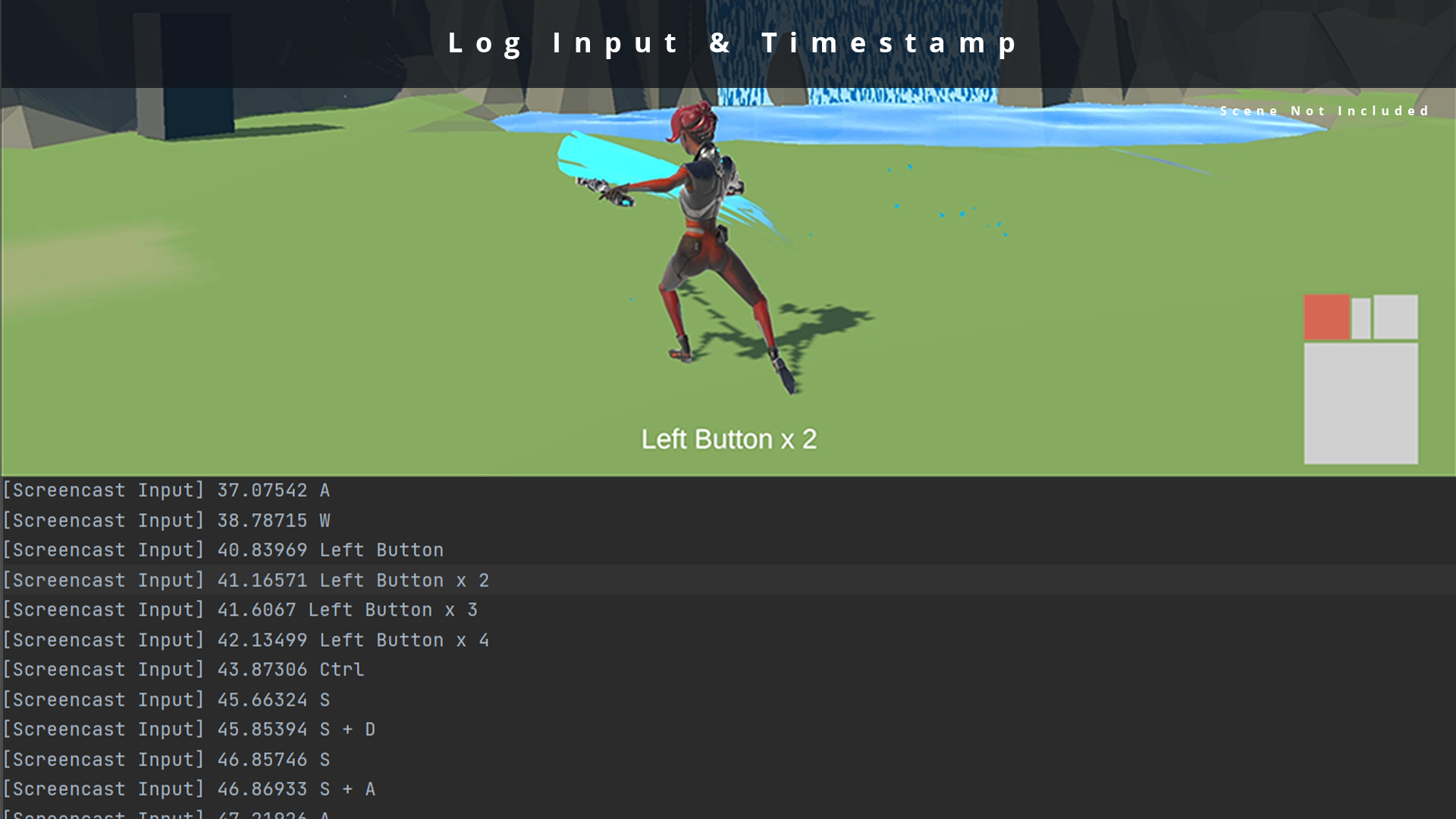
Screencast Input & Controller Pack: Visualize User Input in Unity
Overview
Screencast Input is a lightweight tool to visualize user input in real time, making it ideal for in-game tutorials, gameplay demos, and action-packed genres like fighting games. Easily display keyboard and mouse actions on-screen, offering enhanced clarity for players and viewers alike.
Screencast Controller Pack
Expand Screencast Input with controller input detection and customizable gamepad visualization. Designed for compatibility with Unity’s New Input System, the Screencast Controller Pack includes:
Gamepad Skins for Nintendo Switch, PlayStation 4 & 5, and Xbox
Flexible Controller Layouts: Movable inputs for customized positioning
Expandable Code Base: Build and implement custom controller visualizations
Sample Scene: Demonstrates complete functionality for quick setup
Quick Start Guide and Support for seamless integration
Elevate your project’s accessibility with Screencast Input and the Screencast Controller Pack, providing a professional input display across devices.
Overview
Screencast Input is a lightweight tool to visualize user input in real time, making it ideal for in-game tutorials, gameplay demos, and action-packed genres like fighting games. Easily display keyboard and mouse actions on-screen, offering enhanced clarity for players and viewers alike.
Screencast Controller Pack
Expand Screencast Input with controller input detection and customizable gamepad visualization. Designed for compatibility with Unity’s New Input System, the Screencast Controller Pack includes:
Gamepad Skins for Nintendo Switch, PlayStation 4 & 5, and Xbox
Flexible Controller Layouts: Movable inputs for customized positioning
Expandable Code Base: Build and implement custom controller visualizations
Sample Scene: Demonstrates complete functionality for quick setup
Quick Start Guide and Support for seamless integration
Elevate your project’s accessibility with Screencast Input and the Screencast Controller Pack, providing a professional input display across devices.
Overview
Screencast Input is a lightweight tool to visualize user input in real time, making it ideal for in-game tutorials, gameplay demos, and action-packed genres like fighting games. Easily display keyboard and mouse actions on-screen, offering enhanced clarity for players and viewers alike.
Screencast Controller Pack
Expand Screencast Input with controller input detection and customizable gamepad visualization. Designed for compatibility with Unity’s New Input System, the Screencast Controller Pack includes:
Gamepad Skins for Nintendo Switch, PlayStation 4 & 5, and Xbox
Flexible Controller Layouts: Movable inputs for customized positioning
Expandable Code Base: Build and implement custom controller visualizations
Sample Scene: Demonstrates complete functionality for quick setup
Quick Start Guide and Support for seamless integration
Elevate your project’s accessibility with Screencast Input and the Screencast Controller Pack, providing a professional input display across devices.
